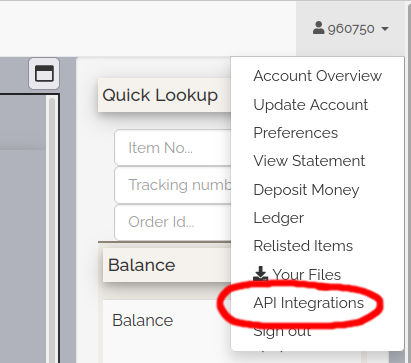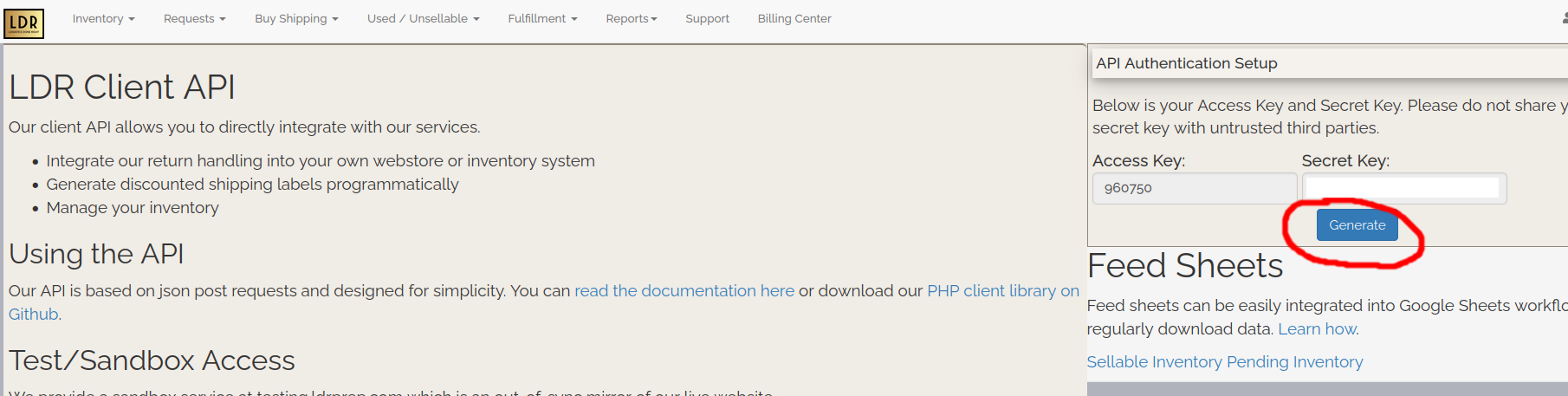User Tools
public_pages:feed_sheets
Feed Sheets
Pull data from our web portal into Google Sheets automatically, at regular intervals.
How to do get started
First, log into our web portal and navigate to the API Intergrations section, as shown here.
If you do not already use Feed Sheets or our API, you will need to generate an API key by clicking the Generate button as shown here:
Once you have done this, you will be able to download various reports in CSV format using the links on that page.
You can copy and paste these links into Google Sheets using the IMPORTDATA function, like this:
=IMPORTDATA(“URL FROM NMI”, “,”);
That will cause Google Sheets to periodically download and import that Feed Sheet. Generally, Google Sheets will update the data about once per hour.
public_pages/feed_sheets.txt · Last modified: 2021/09/23 11:13 by Jason Thistlethwaite